Telegram US Group List 586
-
Group
 1,909 Members ()
1,909 Members () -
Channel
-
Group

الأستاذ عماد حميد
3,117 Members () -
Group

Park Makeup 💄💅👰
503 Members () -
Group

كلام ينفعك في حياتك🗣🧠"
10,647 Members () -
Group

حالات واتساب معبرة
6,299 Members () -
Group

🎓 coding 504 | کدینگ ۵۰۴ 🎓
63,456 Members () -
Channel

productive
413 Members () -
Group

Malayalam Movies™️
2,463 Members () -
Channel

𝒏𝒐𝒗𝒆𝒎𝒃𝒆𝒓/ȷɹ̣ᓄᓅgᓢ 🇮🇶💞🐼
1,038 Members () -
Channel

• ستوريات انستكرام❤️┆﴾
13,960 Members () -
Group
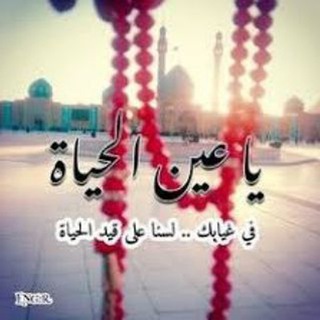
روح وغصن 🦋🌱
1,471 Members () -
Group
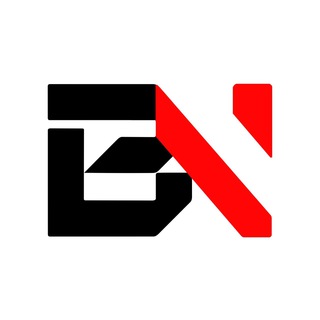
Breaking News
9,335 Members () -
Group

Фото Дня
6,018 Members () -
Group

Саморазвитие
25,722 Members () -
Group

" 💛♩ɷɹɹɹȊɹɹɹᓗ ȷɕȊɹɹ̈̇ɹᓄ
409 Members () -
Channel

اشعار کربلایی سیدرضانریمانی
851 Members () -
Group

فیلم و سریال
18,556 Members () -
Group

Курьерка 🚖
14,041 Members () -
Group
-
Channel

OFC KONGTOLD
566 Members () -
Group

📖 افضل قناة إنجليزية 📖
907 Members () -
Group

#_همسهۃَ شعور 🎷| ま .
1,554 Members () -
Channel

裝備撚教仔🛠
597 Members () -
Channel

منتظران مهدی موعود (عجل الله)
316 Members () -
Channel

ⒷⒶⒹ
989 Members () -
Group

كتابات قصيره
10,770 Members () -
Group
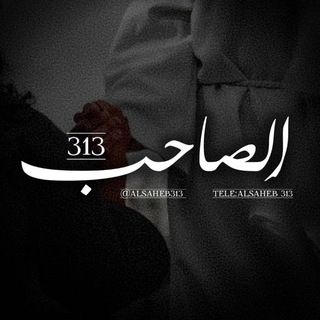
الصاحب_313 💛
649 Members () -
Group

English Planet
902 Members () -
Channel

﮼اللافندر 🖤.
336 Members () -
Channel

🤒 COVID- 39.1
514 Members () -
Group

𝐑𝐀𝐖𝐈 ✞︎
1,459 Members () -
Channel

جـــــوّريْ
687 Members () -
Group

🔥عالم الاندرويد 🔥
603 Members () -
Group

Yes l Can •|• ✨🌸‘
764 Members () -
Group

𝑫𝒖𝒚𝒈𝒖 ♡︎.
620 Members () -
Group

قـمـري🌝❤
535 Members () -
Channel

«دِفْءُ الأَثِير»
1,497 Members () -
Group

سراب♡
382 Members () -
Group

حلل شخصيتك وطوّر ذاتك تحليل الشخصية،علم النفس👥
14,848 Members () -
Channel

تبلیغات راید ممبر
2,898 Members () -
Group

Counseling and Psychotherapy Library
14,369 Members () -
Channel
-
Channel

Official 👑MONIKA👑
1,507 Members () -
Channel

المهرة آلآصـಿـيلة 😌🖤Skilled
556 Members () -
Channel
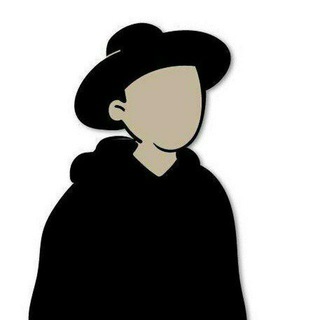
𝖋𝖚𝖈𝖐 𝖋𝖊𝖊𝖑𝖎𝖓𝖌𝖘
1,230 Members () -
Group

💥Полезные штучки 💥
6,622 Members () -
Channel

معالِـي حسـن .
5,760 Members () -
Group

● | أطياف العفاف | ●
3,725 Members () -
Group

زیبایی و سلامتی با گامنو 🌱
1,358 Members () -
Group

Royalherb
372 Members () -
Channel

Dusha Music🥀
5,065 Members () -
Group

قصف بارد 🌚💔
1,085 Members () -
Group

لستات الـــــخلــــــيج لدعم القنواتِ
350 Members () -
Group

Right ✙ Shop
1,699 Members () -
Channel

ملصقات💕 متحركات💕 بايو💕زخرفه تصاميم
542 Members () -
Channel
-
Group

عـــالم التليجـرام☻
1,232 Members () -
Channel

Novmeber 12
322 Members () -
Group

𝑀𝑂𝐻J𝐴 🌥💛
393 Members () -
Group
-
Group

بـ℘ـِيّــٍٍِِّتً🏠 ﭑإ́لـﻤ̉̉ـدﭑإ́لـيـٍَﮩز☻❤
9,745 Members () -
Group

خنده بازار 😂😁🤩
14,241 Members () -
Group

❤😍دوست داشتنی ها😍❤
5,768 Members () -
Channel

زحمَـة شعوري
323 Members () -
Group
-
Group
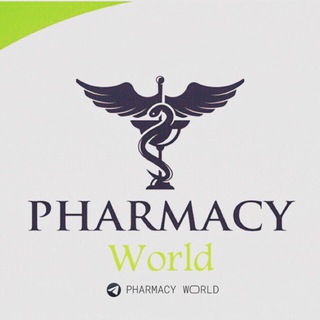
Pharmacy World
47,787 Members () -
Group

ПП РЕЦЕПТЫ🥥
3,842 Members () -
Group

Маргарита Якобсон обо всем
1,041 Members () -
Group

kamailio_globe
531 Members () -
Channel

مـع الله اجـــمل
1,054 Members () -
Group

مورفین ⃟🐇🍓⇝
36,503 Members () -
Group

سراب 💙
308 Members () -
Group

ramadanforkids
1,240 Members () -
Group

نـٰ̲ـہَِہڪٰྀہٰٰآتـٰ̲ـہَہَٰ 🔞🙊
498 Members () -
Group

قواعد العشق الاربعون♥🌸
3,650 Members () -
Group

Бібліятэка «Вольная Думка»
749 Members () -
Group

زهرة العلماء 2
502 Members () -
Group

✍️МИР НАДПИСЕЙ✍️
2,753 Members () -
Group

النوادر❷💎(🕘٩مـ~٩صـ🕘)🕋
490 Members () -
Group

روآآآئع آلڪلام
1,780 Members () -
Group

✍🏻..أقوال أهل العلم..✍🏻
1,273 Members () -
Group

📲🌸فتــــاوى ابن عثيمين🌸📡
4,579 Members () -
Channel

Money game 113
1,814 Members () -
Group

📣ʟᵒᵘᶜᵃˢ ᴅⁱᵛᵘˡᵍᵃçõᵉˢ📣
608 Members () -
Channel

کانال یوگا ارامش،مدیتیشن،کائنات
2,023 Members () -
Channel

کانال دیجی کالا
17,656 Members () -
Group

БЬЮТИШНАЯ
17,212 Members () -
Group
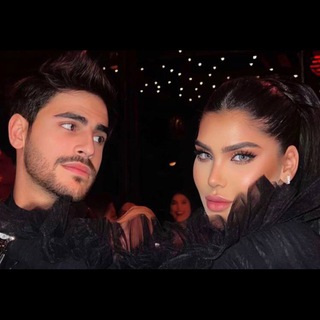
𝗿𝘀𝗮𝗹 𝗮𝗺𝗲𝗲𝗿🪬'لـ
308 Members () -
Group
-
Group

Ӧɹ̤ᓆⅠȷ💛ι_ш᎗̤ɹ᎗шLבỈ
14,206 Members () -
Group

Tealgram
361 Members () -
Group

روائع من التاريخ📚
717 Members () -
Group

شظايا مشاعر
1,194 Members () -
Group
-
Group

💙🖤 şhaII_ڜال
378 Members () -
Group

غِرٌوِرٌ أُنًثَى وِڳّبّرٌيْأُء رٌجُلَ ֆ ⚡️🔱ۦ
1,243 Members () -
Group

#إستكـــــــانة 💜🌸
1,532 Members () -
Channel

ربـما أنـا
1,148 Members () -
Group

اشعاار عاشق
8,112 Members ()
TG USA Telegram Group
Popular | Latest | New
Premium Doubled Limits Auto-download and Auto-play Media Premium Premium Badges
One of the things that I love about Telegram is that the service gives me an easy way to change my phone number attached to my account without making me lose all my previous chats. If you also want to switch your Telegram number, it’s pretty easy to do. First, tap on Settings and then tap on your mobile number. Color-theme of the app The platform supports two types of channels: public and private. The former can be found in search, and anyone can join them, whereas the latter can be joined only via invitation links. Uttarakhand resort murder: Amid questions within, BJP may revamp Dhami go...
Depending on what Android skin your phone uses and how much RAM you are usually left with to spare, Android’s algorithms may close Telegram and other apps in the background, delaying your new message notifications till when you open the app again manually. Share Live Locations Yes, with the recent update, now you can add animated stickers of Telegram on both images and videos. We all love Telegram’s high-quality animated stickers and now you can bring life to still images using these popular animated stickers. However, keep in mind, after adding stickers, images will turn into GIFs and might lose some quality. So to use this feature, just select your image/video and tap on the “brush” icon at the bottom. After that, tap on the sticker icon and add animated stickers to your media. That’s it. Telegram Night Mode Ambient
Stop Being Added to Random Groups They offer a great opportunity to reach people directly, sending notifications to their devices with every post. Users can join and leave channels at any time. And once they join a channel, they can see its entire message history.
Warning: Undefined variable $t in /var/www/bootg/news.php on line 33
US